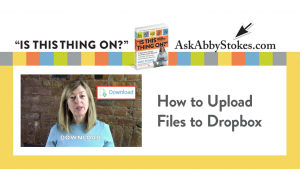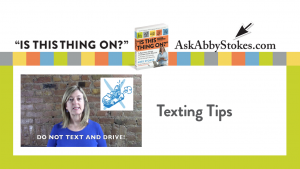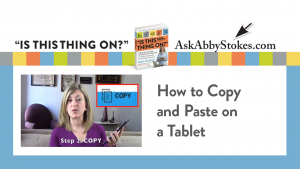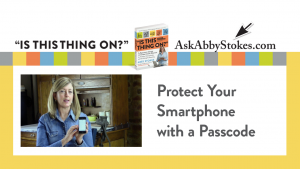Questions & Answers
 Welcome to the Q&A page!
Welcome to the Q&A page!
By scrolling down the page, or clicking on the categories below, you can access over 100 questions with answers written by me!
Remember to use the scroll bar.
General Questions
QUESTION: I’ve just bought a computer for my parents. What things should I avoid discussing so I don’t confuse them?
ANSWER: There are no topics you need to avoid discussing with them. What you need to avoid is using computer jargon. You’ll know when you’ve done it because their eyes will start to glaze over. The other crucial thing is to take your time. You may be in a rush, but they are not. Rushing people who are fearful or overwhelmed only makes them retreat. Good luck!
QUESTION: My computer came with a phone cord. Why?
ANSWER: Computer manufacturers still include phone cords in case you are going to use a dial-up connection to the Internet. If that is the case, you will need a phone cord.
QUESTION: I can’t find the cable to connect the printer to the computer?
ANSWER: Neither the printer nor the computer comes with that cable. You need to buy it separately. Return to the store, with receipt in hand, where you bought the printer to be sure they sell you the correct cable. Make a point, before going to the store, of measuring how long the cable needs to be.
QUESTION: Should I leave my computer on or shut it down at the end of the day?
ANSWER: Ah, the great debate—there are valid arguments on both sides. The “keep it on” folks argue that every time you turn the computer off and on tiny bits of information never make it back to their original place and this eventually slows things down. Alternatively, the “turn it off” folks believe that the computer generates heat and should not be left on indefinitely. In other words, it should be given a rest and it is a waste of energy to leave it on.
Here’s my advice. A laptop computer by virtue of its small size should definitely not be left on indefinitely. This is because air doesn’t get a chance to circulate around a laptop as it does with a desktop and the heat that it generates can eventually be harmful. I turn my laptop off if I’m not going to be using it in the next hour. But, it is ultimately your call. Feel the underside of your laptop and see if it’s hot after it has sat for a bit. If you have a desktop, go with whatever makes you comfortable. I know many people who turn their computers off when they’re not in use and I have yet to hear that any damage has been done. Always turn your computer off during electrical storms.
QUESTION: Do I need to turn off my monitor, speakers, and/or printer when I turn off the computer?
ANSWER: You don’t need to turn them off, but to leave the monitor, speakers, and printer on is an unnecessary waste of energy.
QUESTION: I seem to not have enough space on my desk for the mouse. Do I need a bigger desk?
ANSWER: You definitely do not need a bigger desk. You need to harness your use of the mouse. Instead of sweeping all over your desk, lift the mouse up to reposition it on your desk. You’ll notice that when the mouse does not make contact with the desk’s surface, the arrow on the screen will stay in place.
QUESTION: I’m not sure I can use a mouse because of my Parkinson’s. Are there any other options?
ANSWER: Yes, you do have options. Computers didn’t always use a mouse to navigate. Before the mouse came along, the keyboard was used for all tasks on the computer. There are keyboard shortcuts that allow you to use a mouse-free computer. When you venture onto the Internet you’ll be able to find a website listing all the keyboard shortcuts.
QUESTION: The Task Bar at the bottom of my computer screen has moved from the bottom of the screen to the side. It works where it is now, but how did it get there and can I move it back?
ANSWER: Click and drag is the answer for both how it moved and for how you can move it back to its original position. Believe it or not, at some point you accidentally clicked and dragged the Task Bar (some call it a System Tray) to the side of the screen. Place your mouse anywhere on the Task Bar and now click and drag to the bottom of your screen. Release the mouse. It should be back where you like it.
QUESTION: Is there a way to open an icon without double clicking?
ANSWER: Yes, if double clicking is really a struggle for you, you can single-click on the icon and then depress and release the Enter/Return key.
QUESTION: What are some tips for back and other pain from using a computer?
ANSWER: The best thing you can do is get up from the computer every 40 minutes. Walk around and stretch for 10 minutes before you sit down again. Be very aware of your posture as well.
QUESTION: My cat loves to sleep on top of the CPU. Is that bad?
ANSWER: Yes that’s bad! It isn’t good for your computer AND I doubt it is healthy for your cat. Set a large bowl on top of the CPU to dissuade the cat from curling up there. Just don’t put anything liquid into the bowl. That would be dangerous near the equipment.
QUESTION: Can I put my computer in front of my air conditioner?
ANSWER: The real enemy of a computer is heat, not cold. My concern is the air blowing onto the computer. It would seem to me that you would be more apt to have unwanted particles get into your computer that way. I would not recommend it.
QUESTION: If I learn on a Mac, will I be able to use a PC at some point?
ANSWER: Sure. You can learn anything. Once you’re on the Internet there are very few differences between the two. There are, however, some differences with how things look on the screen otherwise and how to organize documents, but I have faith you can make the transition.
QUESTION: I keep getting offers to upgrade the existing software on my computer. When and why should I upgrade my software?
ANSWER: You don’t need to upgrade your software unless or until you want to. Manufacturers regularly make improvements on their existing software and offer upgrades to their customers. Some offer these upgrades for free. Others may offer it to you at a greatly reduced price. Even if it is free, don’t feel obligated to upgrade your software.
When the time comes you will know whether you’re interested in the improvements that are being touted. It’s fine to stick with what you’re used to and comfortable with until you feel a desire for something more.
QUESTION: Is it possible that I will run out of space on my computer because of the songs in iTunes or my photographs?
ANSWER: Music, video, and photos take up much more space on a computer than documents, so it is possible to run out of space on your computer if you have a large library of songs or many albums of photos. Rather than buying a new computer, when everything else on your computer is running fine, you can buy an additional hard drive to store these things. Remember that the hard drive is a storage facility. The new added hard drive will plug into your computer and you can direct your songs and photos to it.
Buying a Computer
QUESTION: How long will I keep my new computer?
ANSWER: That is a hard question to answer. As a rule of thumb any new computer should do you for at least four years, if not more. My first computer lasted me seven years, but now I place greater demands on my computer and I buy a new one every couple of years. However, the average length of ownership is eighteen months! I think that number is so low because executives trade in their computers when technology makes a new leap. I never really cared about the latest and the greatest. I just wanted a computer that accomplished the tasks I required.
QUESTION: What should I do with my old computer?
ANSWER: “Old” is such a relative term when it comes to computers. Some people replace their computers every two years. It is a terrible waste to throw out any computer no matter its age. Not only can parts be recycled, but so much of the computer is toxic. Only 11% of all computers are recycled, when in fact 97% of the parts can be reused. First try contacting your local school or charitable organization. If you have no luck there, you can also access the Internet and go to sharetechnology.org.
QUESTION: Where can I test a computer before deciding to buy one?
ANSWER: Your local library should offer free access to computers. If the computers at the library are very busy, there may be a sign-in sheet where you can reserve an appointment with the computer. Ask the librarian if they offer any computer classes. If they don’t, contact your nearest community center about computer classes. A lot of adult education programs offer computer classes as well. Any of these are good options to play around on a computer and see if you might want to venture further.
QUESTION: Can I use my TV set instead of buying a monitor?
ANSWER: Some new TVs allow you to use them as a computer monitor, and some computer monitors allow you to watch TV on them. But keep in mind: Where is the TV is in relationship to you using it as a computer? Can you really read an e-mail comfortably from your sofa?
QUESTION: Is there a keyboard designed for the visually impaired?
ANSWER: Yes, there are keyboards designed to make viewing and use easier for the visually impaired. Contact the American Foundation for the Blind (1-800-232-5463) or the American Council of the Blind (1-800-424-8666) for advice about where to order or buy exactly what you require.
QUESTION: How expensive is most software?
ANSWER: That’s kind of like asking how expensive is a car? (No offense.) The price varies depending on what you’re buying. I would say the cheapest software is as little as $19.99, and the highest I’ve run across is close to $400.
QUESTION: Will the store where I buy my computer or software install it on my computer?
ANSWER:ANSWER:purchased from them onto your computer, at the time of purchase. They should, because you’re making a fairly large purchase, do it for free. It is worth asking.
QUESTION: What if I buy a laptop and decide later I really want a desktop?
ANSWER: Well, you could decide you want to own two computers, but that seems a little extravagant, or you could make your laptop feel like a desktop. You can plug a full-size monitor, mouse, and keyboard into your laptop, making it seem like a desktop.
QUESTION: Is there a better time of year to buy a computer?
ANSWER: That’s a really good question. My experience is that after Christmas computer salespeople are very willing to negotiate on prices. Maybe January is historically a bad month for sales.
QUESTION: Is it wrong to buy a laptop if I’m never going to move it from my desk?
ANSWER: No, not at all. A laptop takes up less space than a desktop. If space is at a premium, buy whatever fits into your home and lifestyle.
QUESTION: How can I tell an Apple computer from a Mac computer?
ANSWER: You can’t tell one from the other because they are one and the same. Apple and Mac are two names for the same brand of computer.
QUESTION: What if I don’t want to buy an Apple or a PC?
ANSWER: At this point in time, that would mean you wouldn’t be buying a computer. I don’t know of a computer store that sells any computers that are not either a Mac/Apple or a PC.
QUESTION: What do you consider the best three laptop companies to do business with?
ANSWER: Personally, I’m very fond of Sony, Fujitsu, and Dell. Keep your eyes open for computer magazines that have cover stories on the top-ten best computers, and so on. They will have tested all the laptops to make their conclusions. My preferences are not scientific.
QUESTION: I really dread going into a computer store. Do you have any suggestions to make it easier?
ANSWER: Release yourself from any buying pressure. It is just an outing, nothing more. Bring someone with you for comfort and support.
QUESTION: What if I buy my computer and it doesn’t have operating software on it?
ANSWER: Well, if it didn’t have operating software on it, it wouldn’t turn on. Or, if it turned on, you wouldn’t be able to operate the computer. At that point you would return the computer for a replacement.
QUESTION: How long should I wait to buy a new computer when I hear something new is coming?
ANSWER: It is hard to know. I don’t like to jump on the new technology right after it’s been released. I want someone else to figure out the flaws, have the manufacturer update it accordingly, and then I start shopping around.
QUESTION: How do I find out what used computers are worth?
ANSWER: Someone with more computer experience should test-drive the machine for you. A used computer can prove a very nice startup machine for someone, but you may outgrow it sooner than you think. There is a reason it’s being sold, and my guess is that the computer is slow. Is it worth the hassles of uncertainty when you can buy a new computer for close to $500?
QUESTION: What criteria do you use to choose a salesperson?
ANSWER: I want a salesperson who can explain things clearly and who I get an instinctively good feeling about. If there isn’t anyone around that fits that description, it may not be the store where I want to shop.
QUESTION: I didn’t save the original boxes, and unfortunately I want to return the computer. What can I do?
ANSWER: Each store has a different policy, but if you are within the window for returning a purchase, the boxes (or lack thereof) shouldn’t be a deal breaker.
QUESTION: If I buy a new computer, how do I get all my files from one to the other?
ANSWER: After you’ve backed up your documents, photos, and files onto a CD, a DVD, or a flashdrive, you can then take that CD, DVD, or flashdrive, and copy all the information from the old computer onto the new one.
Computer Terms
QUESTION: What is spam?
ANSWER: Spam is unwanted junk e-mail, usually sent to multiple recipients. If you would like to report a “spammer” look at the e-mail they sent you and find their e-mail address, then contact the Network Abuse Clearinghouse at abuse.net.
QUESTION: What does “loading” mean?
ANSWER: “Loading” (a.k.a. downloading or opening) refers to the process of a website, an attachment, or an image being transmitted from the Internet to your computer. Sometimes when the object being transmitted is large it will make the web page take longer to “load in.” It is best to sit tight and not click on anything until a web page has fully loaded.
QUESTION: What does it mean when a website “times out”?
ANSWER: That means that the website you were trying to open has taken too long to open and the process has been stopped. If this happens with an e-mail attachment, your computer is having problems because either the attachment that was sent to you is very large or your Internet connection is slow. Are you using a dial-up? If you are, you may have problems opening up larger attachments. A document, almost no matter how large, will not be as cumbersome as a photograph, music, or video sent as an attachment.
QUESTION: What does it mean to reload a page?
ANSWER: Sometimes a page just doesn’t open up properly—could be a slight glitch in communication. Before you give up on the page ever opening, give it a second chance to load in. There is an icon on your tool bar for reloading. Click on the icon and the page may open the second time.
QUESTION: What’s the difference between the World Wide Web and the Internet, if there is one?
ANSWER: The Internet contains the World Wide Web in the same way that the United States contains Vermont. The World Wide Web is actually a sub-network of the Internet.
QUESTION: What is the difference between software and hardware?
ANSWER: The easiest way to think about it is if you relate it to the human body. Our hardware is our bones and muscles. Our software is our brain and nervous system.
QUESTION: What does DSL stand for?
ANSWER: Digital subscriber line. DSL offers a high-speed connection to the Internet.
QUESTION: What does PBKC stand for?
ANSWER: PBKC is a charming acronym to tease computer users. You ask a technician, “What’s wrong with my computer?” He responds, “It’s a PBKC (pronounced pebkack).” It stands for “problem between keyboard and chair”!
QUESTION: My grandchildren love their Xbox, PlayStation, and Gameboys. What are these things?
ANSWER: None of these game systems run on your home computer, but they all utilize computer technology to function. The Xbox and Sony PlayStation are played on a television using a console to control your movements (games include car racing, combating villains, etc.). A PSP is a handheld PlayStation device where you can play a variety of games, not unlike the Gameboy DS. Just as with a computer, there should be a limited amount of time playing with regular breaks in between. To get a better sense of each device, visit their websites to see a demonstration.
QUESTION: What is spyware?
ANSWER: Spyware is software installed on your computer without your consent. Spyware can monitor your computer behavior, sending that information back to advertisers, along with diverting you from a desired website to another. One way to avoid spyware is not to download (or add) any programs onto your computer without being sure of the source and that you need the software offered.
You can install anti-spyware software on your computer. This is a topic best dealt with by asking friends or relatives in the know or a computer professional who can help install anti-spyware software and/or help remove any spyware that was found on your computer.
QUESTION: What is the difference between a scanned image and a photo?
ANSWER: Well, they are both images in the mind of the computer. The only difference is how they got onto the computer. One is a photograph taken by a camera. The other is a photo taken by a scanner.
back to top
Navigating Websites and the Internet
QUESTION: How do I get back to my Home Page?
ANSWER: There’s a shortcut on your browser that allows you to return quickly to your Home Page without having to go to your Favorites or type in the website address. In Explorer, Safari, and Firefox, you will see an icon in the Toolbar that resembles a house . Click on the house and your Home Page will appear.
QUESTION: How can I stay online to go from one site to another and not close the Internet and sign on again?
ANSWER: I see new surfers to the net do what you describe all the time. You don’t close the Internet or the window you are viewing to access another website. Instead, you click in the website address box and type the address of the new website you want to visit. Hit the Enter/Return key on the keyboard to open that website.
QUESTION: Why does it take so long for the Internet to open when I double-click on Internet Explorer?
ANSWER: I wonder whether it has always taken a long time or if this is a new issue. The answer may determine the cause. Without that answer I would say, If you use a dial-up, connecting to the Internet can take a very long time. Alternatively, the Home Page you have chosen may always take a long time to open. Maybe you should change your Home Page. If none of that works, I would get someone in to look at your computer to see if it needs some fine-tuning.
QUESTION: Do I always need to type “www.” before a web address?
ANSWER: Not necessarily. Some websites require that you do and others don’t. If you don’t type www. and the website doesn’t open, try it again with the w’s.
QUESTION: What does http:// stand for?
ANSWER: Hypertext transfer protocol. UGH! It used to be that you had to type http:// before the wwws in a website address. It used to be such a pain to type—thank goodness that is no longer true. Don’t be surprised, however, if http:// is in the website address box even if you didn’t type it. It appears automatically.
QUESTION: I have trouble reading some of the text when I’m on the Internet. Can I increase the size of text on the web?
ANSWER: Each website is designed slightly differently and some fail to take into consideration ease of viewing—especially for those that wear bifocals or have cataracts. Here’s how you can increase the font size while on the Internet, but keep in mind that not all sites will improve: First, sign onto the Internet as you normally do. Click on View, then click on Text Size, next click on Largest or Increase.
QUESTION: Why does my mouse arrow change to a hand when I’m on the Internet?
ANSWER: When you move the mouse arrow onto a link the mouse becomes a hand. It is a website’s way of saying “Hey, notice me! Click here!”
QUESTION: How do I get from the website a link took me to back to the original website I was on?
ANSWER: The first thing to try is the back arrow. If that doesn’t work you may have to re-access the original website by retyping the web address in the address text box at the top of the window. You can also find the address of recently visited sites by clicking on the down arrow at the right end of the address text box. (Click on the website you want to access). Or, if you bookmarked the site, go to your Bookmarks (or Favorites) and access the site from there.
QUESTION: Sometimes when a website is opening another smaller window opens on top of it. How do I get rid of that window?
ANSWER: That top window is usually an advertiser making a special offer. Look at the title bar (at the top of the window) and simply click on the close box of the advertiser’s window.
QUESTION: Why does it take so long for some websites to open?
ANSWER: There are several factors that play a role in how long it takes a website to open. First of all, there is your connection. The slowest connection to the Internet is a dial-up phone line. The fastest are cable, DSL or T1 lines. If your Internet Service Provider (the company you pay for access to the Internet) is very busy it may also slow things down.
Next, the amount of RAM (random access memory) on your computer effects how quickly images appear on your screen; along with how many graphics or what type of images are on the website.
For example, I tried to access NASA’s website to see photos from Mars, but my computer didn’t have enough RAM and my phone connection was very slow. I waited a solid 15 minutes before I gave up, clicked the Stop icon, and moved on.
QUESTION: What if a website takes forever to open?
ANSWER: If website is just taking too long to open you can abort the mission by clicking on the stop icon in the tool bar . This instructs the website to stop loading, but you will remain connected to that site.
QUESTION: Is there a website where I can find someone’s cell phone number or e-mail address?
ANSWER: At the moment the answer is no. Tracking e-mail addresses is particularly difficult because people register new addresses every day, and they do not always use their real names to do so. I’m not sure why there isn’t a registry of all cell phones, but there isn’t.
QUESTION: Is there a definitive website to visit for research?
ANSWER: Along with the search engines we’ve discussed in the chapter, my favorite research site is refdesk.com. My mother found the site when I was working on this book. The site is so jam-packed with information that you have to take it in small bites or you can get overwhelmed.
If you need to find a doctor by area of expertise, contact your congressional representative, convert a cooking measurement, read a Tel Aviv newspaper, see the time in Hong Kong, do today’s crossword puzzle, translate a German word . . . Are you starting to get the picture? Visit the site and don’t forget to use the Scroll Bar to reveal all it has to offer.
QUESTION: Can someone trace what I’ve researched online?
ANSWER: The websites that you’ve visited shouldn’t be tracing your steps, but your computer keeps a history of what websites you’ve visited. So, if someone has access to your machine they can see where you’ve been.
To clear the history on a PC in Explorer, click Tools, then click Internet Options and, under Browsing History, click Delete. To clear the history on a Mac, when in Safari, click History and the click Clear History. To clear the history using Firefox, on either Mac or PC, click Tools, then Clear Private Data, and finally click Clear Private Data Now.
back to top
E-mail and Attachments
QUESTION: Can I spell-check e-mail before sending?
ANSWER: Most e-mail services offer spell check. Look carefully at your e-mail template and see if you can’t find Check Spelling, Spell Check, or . Spell check may also appear in the Tools. Try clicking there as well.
QUESTION: How do I cancel my Internet account?
ANSWER: The best way to cancel your account is to speak with someone on the phone. Search around your Internet provider’s site for the words Contact Us or Customer Service. You should be able to find a phone number there.
QUESTION: How can I correct an e-mail address after writing a long message?
ANSWER: Nothing you draft in an e-mail is set in stone, until you click Send To correct an e-mail address, click on the existing address and make any changes you want.
QUESTION: Once I have clicked Send can I get an e-mail I’ve sent back?
ANSWER: Unfortunately once you hit “Send” the e-mail is on its way to the recipient. That’s why it’s a good idea to move the mouse away from the word Send when typing an e-mail so you don’t accidentally click on it. If you’ve written an e-mail, but you want to think about whether you should send it or not, click on Save As Draft (or Draft) to hold the e-mail in your Drafts folder until you want to send it.
QUESTION: What are the parts of my e-mail address?
ANSWER: Your e-mail address is your user name (what you sign on with) plus the name of your e- mail provider. Example: If Nancy is my user name and AOL is my online service, then my e-mail would be Nancy@aol.com.
QUESTION: How do I decide what to put in the “subject” area of an e-mail?
ANSWER: Subjects should be short and reflect the content of the e-mail. The subject appears for the recipient to prioritize the opening of their e-mail. If your message is very important you might put “Urgent” in the subject. If it is just about dinner plans you might type in “Dinner.”
QUESTION: Why doesn’t my Tab key work while I’m writing an e-mail?
ANSWER: While on the Internet the Tab key function changes. It is used to move from one text box to another rather than indenting. If you hit the Tab key by accident and you can’t find your cursor, move the mouse arrow to the end of your e-mail text and click to activate that area.
QUESTION: Why doesn’t my son use capital letters in his e-mails?
ANSWER: E-mail is perceived as a “casual” way of communicating, along with being almost instantaneous. This seems to give people license to abbreviate with abandon, not use capital letters and ignore punctuation. I’m sure there are countless English teachers rolling in their graves!
QUESTION: Do I need to include my e-mail address in an e-mail I send so they know where to reply?
ANSWER: No. Your e-mail address will automatically appear as the sender of the e-mail. It is important to keep in mind that your e-mail address is not anonymous.
QUESTION: Is there a directory where I can find someone’s e-mail address?
ANSWER: At present there is no definitive directory of e-mail addresses. I have tried several websites that offer to search for e-mail addresses, but I have yet to find a site that can find me.
QUESTION: How fast does an e-mail get sent?
ANSWER: This can vary depending on the sender and recipient’s e-mail service, but generally it is instantaneous regardless of where you are on the globe. Distance as we know it in miles is not valid on the Internet. It is all about speed of transmission.
QUESTION: I don’t want to receive junk e-mail. How can I prevent it from clogging my inbox?
ANSWER: Unfortunately, it is as difficult to limit junk mail in your e-mail inbox as it is to limit junk mail in your “snail mail” box. But, here is a suggestion: I have two e-mail addresses. I give one e-mail address when I shop online and to other merchants assuming that they will send me junk e-mail. I give another e-mail address to friends only. The result is that most junk e-mail arrives in my shopping e-mail inbox and, for the most part, only friends write to me at my preferred account.
QUESTION: How do I save an e-mail I want to keep?
ANSWER: Some e-mail services will store your e-mails permanently; others may only store them for as little as a month. Be aware that the service’s policy may change and you might not be notified. Some e-mail services offer a way to set up a folder system to store e-mails. However, the most surefire way to know that you have a copy of an e-mail is to print it. Alternatively, you can open the e-mail and click on File, then click Save As. You can now decide where the e-mail should live on your computer completely independent of your e-mail service.
QUESTION: How do I know that the person sending an e-mail is who they say they are?
ANSWER: You don’t. It’s the same as someone calling you on the phone who says they are “Bill Smith” when they are really “John Doe.” You must be cautious, as you are in any situation in life, with a stranger. Use your instincts and powers of reasoning to determine if the person you are e-mailing is sincere or an imposter. Caution prevails! Be careful not to reveal any personal information, unless you are certain of who you are talking to and their intentions.
QUESTION: Can I make changes to an e-mail before I send it?
ANSWER: Yes. Until you click on Send or Submit, you can edit your e-mail to your heart’s content. Get it just right before you decide to send it on.
QUESTION: If I have PC and my daughter has a Mac, can I still send her attachments?
ANSWER: Yes. It isn’t the kind of computer you have that matters with attachments. What matters is if you have the necessary software on your computer for your daughter to be able to open the attachment on her computer. (For example, if you send her a spreadsheet you created in Microsoft Excel, she needs Microsoft Excel on her computer to open and view that spreadsheet.)
back to top
Your Safety Online
QUESTION: Is the Internet safe?
ANSWER: Yes. It is as safe as any other place you visit in the “real” world. You just have to use the same precautions and common sense when you’re visiting the Internet as you would traveling someplace you’ve never been before.
QUESTION: I use a laptop computer, not a desktop. Do I need to connect wirelessly?
ANSWER: No. You can connect to the Internet using an Ethernet cable, as you would with most desktops. (An Ethernet cable looks like a phone cable, but the cable itself is a bit fatter and the end you plug into the computer is wider.) The only advantage of a wireless connection is that you could work on your laptop anywhere in your home and be able to connect to the Internet without a cable.
QUESTION: How will I know if someone has accessed my computer without my permission?
ANSWER: Unfortunately, you won’t. It will only be after they have used that information (e.g., shopped with your credit card) that you will know. Unless they are stupid enough to change settings on your computer so it will appear different to you, but that would be like leaving their glove in your home after they’ve broken in. If you are suspicious that your computer has been hacked, call in a tech support person to check things out for you.
QUESTION: Who do I contact if I think my computer has been broken into?
ANSWER: If you have any evidence that your credit card number(s) or your identity has been in any way jeopardized, call the police and file a report (they may want to see the computer) and the call Equifax: 1-800-525-6285, Experian: 1-888-397-3742, and Trans Union: 1-800-680-7289 to notify them of possible fraud on your credit cards, as well as Social Security Administration (fraud line): 1-800-269-0271. Bring your computer to a technical support person and have them go over the computer to see what evidence of intrusion they can find. While they have your computer, be sure to have them take the necessary steps to make it as secure as possible.
QUESTION: Why would someone participate in a blog under a false identity?
ANSWER: Some people who add their thoughts to a blog want to remain anonymous, but their input is nonetheless valid and well intended. They just don’t want to reveal their name for privacy reasons. Others contribute false information to a blog because they want to screw around with people. Remember that kid from grammar school who put the frog down your shirt? Some people never change. So be discriminating when you read something on the Internet. Not all written words are true.
QUESTION: Do I have any recourse if someone has misrepresented themselves on a dating website?
ANSWER: Every online dating site offers a way to contact the people who own the site and let them know if someone’s behavior should prevent them being listed on the site. But a little fibbing about height, weight, finances, and so on, probably will not get someone banished from the site.
QUESTION: What do I do with my profile if I start dating someone and I don’t want to be contacted by anyone until I decide if the relationship is going to work out?
ANSWER: You can usually hide your profile at any time and then “unhide” it when you’re ready to reenter the dating market.
QUESTION: Is it safe to bank online?
ANSWER: Banks have done everything they can to ensure that their websites are safe and secure. If they didn’t trust the safety of their site they wouldn’t have you bank online at all. Obviously if there is a breach of security that is due to the site not being designed securely enough, the results of that would be the bank’s responsibility. However, if you have any hesitation about banking online, don’t do it.
QUESTION: If I start paying my bills online can I also still write checks?
ANSWER: Yes. There are still certain bills (like my rent) that I prefer to write a check for. You have no obligation to pay any bills online even if you access your account online. It is your decision if you only want to view your account online or actually “use it” online.
QUESTION: Do I get a copy of the payments made online in the mail like when I receive my checks in the mail?
ANSWER: The truth is that many banks are phasing out sending people’s canceled checks back to them. Some banks will include copies of the checks with their statement. At least you can still receive a printed bank statement in the mail. Your statement will indicate the online payments made. You can also print out a history of your payments made online from your computer.
QUESTION: What if I buy something online and it arrives broken or I don’t like it?
ANSWER: Before you make your purchase, check the website’s return policy. Usually you can return the item in the box it came from for replacement or refund within a certain number of days.
QUESTION: Is there any downside to playing games on the Internet?
ANSWER: It’s hard to say. If you dare to gamble online, please be very cautious about overextending yourself financially. For some people, playing computer games increases their contact with the outside world because they can make friends living in places they may never get a chance to visit; for others it diminishes it. Only you can judge whether the games you play online add to the quality of your life or not. The computer and what it has to offer should never replace face-to-face interaction with live human beings. Nothing beats quality time spent with friends and family.
QUESTION: Where can I find information about children safely using the Internet?
ANSWER: There is a lot of very justified concern about how to keep children safe when they access the Internet. If you’re going to invite your children or grandchildren to use your computer, please sit them down and explain the dangers of meeting someone over the Internet. They should never give anyone their full name, home address, or phone number. Call the National Center for Missing and Exploited Children (1-800-843-5678) to receive the brochure “Child Safety on the Information Highway.”
Writing and Organizing Documents
QUESTION: I tried to edit a document I wrote, but when I typed the computer kept deleting the text after where I wanted to type. What is happening?
ANSWER: It is a simple fix for what can be a very frustrating problem. Depress and release the Insert key on your keyboard, and all will be remedied.
QUESTION: What is the Toolbar? I don’t see one.
ANSWER: At the top of every window there is a Title Bar; below it there is usually a Menu Bar and a Toolbar. If the Toolbar is missing, click on View, then click on Toolbars. Now click to the left of Standard. Repeat the same steps and click on Formatting. A check should appear by both.
QUESTION: Where can I get more instruction on using Microsoft Word?
ANSWER: Unfortunately, the manufacturer does not provide a manual. You may notice the word Help in the Menu Bar. Help isn’t always helpful, but sometime it can be. Try it. Microsoft Word doesn’t typically come with a tutorial, but if your version offers one, watch it.
Lots and lots of instructional books are available for purchase, but before you buy one, sit down and see if it speaks your language or that of a computer geek. If you can’t understand the book, it won’t help you understand the computer.
Another option is to contact your local library, senior or community center, high school or community college to see if they offer Microsoft Word classes. Also, be brave and click on the items in the Menu Bar to see how much you can understand.
QUESTION: I can’t seem to locate documents that I’ve written. How can I find them?
ANSWER: If you have a PC, you can click on Start and then click on Search. Follow the instructions on where to type all or part of the name of what you’re looking for. A window will eventually open with a list of items containing the keywords you typed. Take note of the Folder column that tells you the location of the item.
If you have a Mac, click on the Desktop, then click File, and finally click Find. Type in what you’re looking for. The window that opens will indicate the location of the file at the bottom of the window. To prevent losing a document or file, always make a conscious decision about where it should live during the File, Save As stage.
QUESTION: I’ve decided I don’t want a folder to be inside another folder. How do I get the one folder onto the Desktop?
ANSWER: It’s as easy as click and drag. Just click and drag the desired folder out of its present home onto the desktop and release the mouse.
QUESTION: Somehow when I click and drag, the document never goes inside the folder. What am I doing wrong?
ANSWER: It’s all about the aim. Use a steady hand and don’t release the mouse until the target (the folder) is highlighted. Then, without moving the mouse, release your finger.
QUESTION: I’ve tried a few times to rename a document, but the computer keeps refusing the name.
ANSWER: Be sure there’s no punctuation in the name. Instead of punctuation, use spaces to divide up characters in a file or folder name.
Photos and Scanning
QUESTION: I’m using Ofoto to store my digital pictures. What happens if they close up shop?
ANSWER: Ofoto, owned by Kodak, is unlikely to be going out of business any time soon, but you never know. That’s why it’s so important to choose a website that’s been around for a while (and that will stay around) to store your images. Having said that, regardless of what website you store your images on, always burn (or copy) the pictures onto a CD or DVD for safekeeping.
QUESTION: If I delete all the photos on my camera, is there any way to get them back?
ANSWER: Unfortunately not. If you haven’t transferred them to your computer and you delete them from the camera, they are gone.
QUESTION: Will my camera lose the photographs taken if the batteries run out?
ANSWER: No. The photographs are stored on the memory card inside the computer. The memory card holds the photographs regardless of the battery power. However, low batteries can affect the memory card’s ability to do its job, so change the batteries as soon as you see that they are running low. Using rechargeable batteries is both environmentally and economically smart.