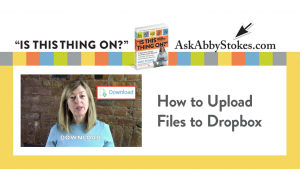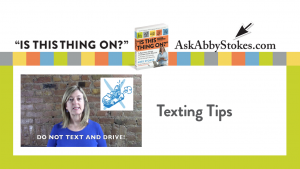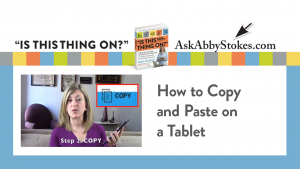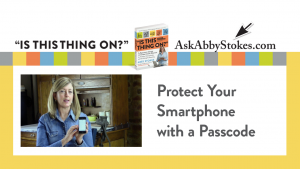Teachers & Librarians
“Google can bring you back 100,000 answers, a librarian can bring you back the right one.” – Neil Gaiman

None of us will ever forget that important teacher or librarian who helped us find what we needed, see what we couldn’t, and learn what we must. The resources on this site are to support those wonderful teachers and librarians with their important work.
Some of the resources (for example: the How to Access the World Wide Web or Choosing a Safe Password) can be printed for distribution or laminated and set out by a computer station or emailed to someone who is homebound. Job Seekers Online Resources offers embedded web links meant to be accessed directly from this site. So, in that case, it’s best used hands-on while in front of a computer.
My lesson plans are yours for the taking to help frame your computer classes. If your students are interested in purchasing “Is This Thing On?” my publisher offers a 40% discount for the purchase of 10 or more books. Zap me an email (abby@askabbystokes.com) and I’ll connect you.
If you would like me to speak at your library or appear via Skype to meet your class, contact me. For discounts on bulk sales for libraries, contact mrockliff@workman.com.
“Abby gives unstintingly of her time and knowledge, and every person will leave enlightened and empowered. Your library patrons have a treat in store.”
– Brigid Cahalan, Outreach Coordinator, New York Public Library, NY
Click on the title of a resource below to download the PDF
10 Tips for Teaching Silver Surfers
Be sure to read these tips before you venture forth with teaching your favorite silver surfer.
Choosing a Safe Password
Changing your password can help keep your information safe online. But what should you change your password to and how? This guide will bring you through the process, step-by-step.
Job Seeker Online Resources
If you know someone seeking employment, share this page of resources and tips with them. They’ll thank you later. (Be sure to also share the LinkedIn Guide that’s below.)
How to Access the World Wide Web
Here’s a primer with simple and straightforward steps to access a website.
Test-Drive Form
Print out this test-drive form before you go tech shopping. You don’t have to fill it in – have your eager salesperson do it for you!
How to Create a Folder
There’s no point in storing your photos and documents if you can’t find them on your computer. Follow the steps and advice here to get organized with a filing system.
Over 200 Recommended Websites
You may have crossed the Digital Divide, but you could be hanging out at the shoreline. Here are 200 websites to help you venture further afield.
Recommended Spanish Websites
Here’s a list of websites just for Spanish speakers.
100 Free Recommended Apps
Here’s a list for both your smartphone and tablet. Have fun!
Keyboard Shortcuts
Whether you have a Mac or a PC you’ll want to print this list of keyboard shortcuts to have right by your computer.
Grandparents Cheat Sheet for Staying in the Game
Don’t assume your children and grandchildren have rejected how you like to communicate and have fun. Instead let me show you how to combine what you know and like with the technology out there. It’s a win-win.
Intergenerational Ideas
This list of activities merges the best of what digital immigrants and digital natives have to offer each other. It’s the perfect marriage of skill sets.
Glossary Of Computer Terms
Tired of not knowing what everyone’s talking about? Here are 11 pages of computer terms so you can impress with your techie vocabulary.
LinkedIn Guide
LinkedIn is a must for anyone seeking employment. Here’s a guide for how to setup and get familiar with LinkedIn.
Travel Tips and Tricks
Take precautions so you don’t come home to a smartphone bill th at’ll ruin your vacation after-glow.
at’ll ruin your vacation after-glow.