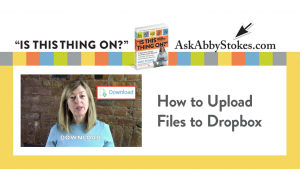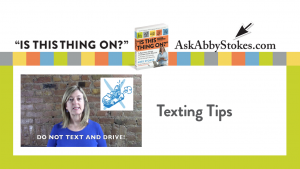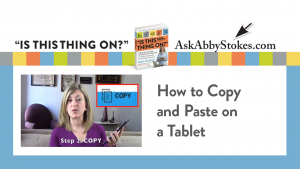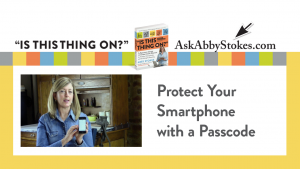Instant Messaging Tutorial
You and I are now going to play with Instant Messaging (IM). IMing is just as it sounds—a nearly instant way to send a message over the Internet. This tutorial contains examples of what you may have on your screen when you IM (instant message). The elements and how they function are the same, even if they don’t look exactly like what is on your computer screen when you try it for real. Remember to use the scroll bar to view the entire page.
IMs are quick and often abbreviated. America Online, Yahoo!, and others offer IM services. When you sign up for IM service, which should be free, you create a buddy list or contact list of those whom you know who IM with that same service. The basic steps to set up a buddy or a contact list are pretty much the same with each service. Look for Contacts, Add a Contact, Buddy List, or Add a Buddy to lead you to where you can add to your list of IM pals.
To use the tutorial: Move your mouse over one of the sample Instant Messages below. When the arrow becomes a hand, the area becomes boxed in red and can be clicked on for a description of that feature. The description will pop up in a new window.
Click on the links below to jump to that area of the Tutorial.
Example of AOL Instant Messaging
Example of Yahoo Instant Messaging
Click here for a list of IM abbreviations
Loading. . . please be patient—the tutorial contains a lot of information.
AOL Instant Messaging
You simply click on the Address box to address your missive, click in the text area to write your note, and click on Send to send it on its way. Pretty simple, right?
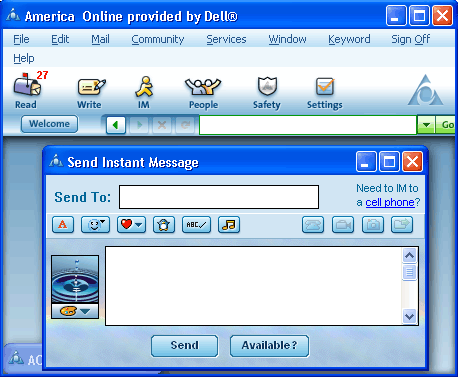
IM icon
Click here to open an Instant Message window.
Address Box
Click in the Send To box to type a recipient’s address or access your Buddy List.
Text Box
Click in here and type your missive. Remember it is an Instant Message. Be brief.
Send
When your IM is ready to go, click on Send.
Spell Check
If you want to check your spelling before you send your message, you can click here. However, since IMing is so informal and rapid, no one will fault you for some typos.
Yahoo Instant Messaging
You simply click on Address box to address your missive.
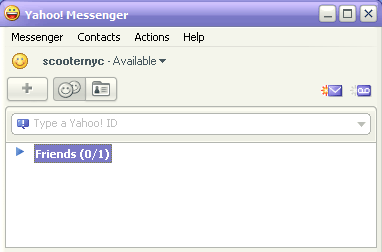
Menu Bar
Feel free to click on any of the items in the Menu Bar to see what features are offered. This investigation will pay off with you feeling more familiar with whatever program you are using for Instant Messaging.
Add Contact
Click here to add someone to your list of contacts. The basic steps to set up a buddy or a contact list are pretty much the same with each service. Look for Contacts, Add a Contact, Buddy List, or Add a Buddy to lead you to where you can add to your list of IM pals.
Messenger List
Click here to view your list of people you can send Instant Messages to.
Address Book
Click here to see a more detailed version of your Instant Message contact list.
A new window will open where you click in the text area to write your note, and click on Send to send it on its way. Pretty simple, right?
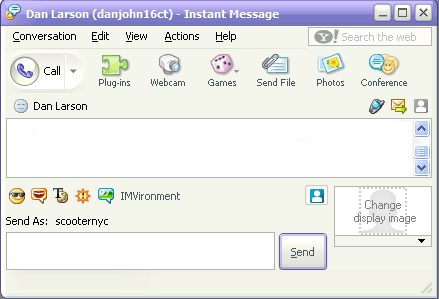
Menu Bar
Feel free to click on any of the items in the Menu Bar to see what features are offered. This investigation will pay off with you feeling more familiar with whatever program you are using for Instant Messaging.
Text Box
Click in here and type your missive. Remember it is an Instant Message. Be brief.
Send
When your IM is ready to go, click on Send.
A list of IM abbreviations
You have an unlimited amount of space to write your Instant Message, but that lengthy missive kind of defeats the purpose. IMing is all about fast instant communication. Here is a list of abbreviations you may come across or want to use yourself:
AYEC
At your earliest convenience
B4
Before
BC
Because
BFN
Bye for now
BTDT
Been there, done that
CWYL
Chat with you later
CYA
See ya
EOM
End of message
FC
Fingers crossed
F2F
Face to face
GL
Good luck
GR8
Great
GTG
Got to go
G2CU
Good to see you
HF
Have fun
HRU
How are you?
IG2R
I got to run
IOW
In other words
JK
Just kidding
JMO
Just my opinion
OTL
Out to lunch
N1
Nice one
NOYB
None of your business
PLZ
Please
POS
Parent over shoulder
PRT
Party
PU
That stinks!
RUOK
Are you okay?
SLAP
Sounds like a plan
SUP
What’s up?
T+
Think positive
TSTB
The sooner, the better
TU
Thank you
WAM
Wait a minute
W/B
Write back
WU?
What’s up?
WUF?
Where are you from?
XLNT
Excellent
YW
You’re welcome
ZZZZ
Sleeping