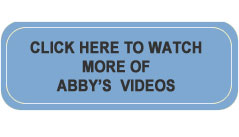Knowing the Name Is Half the Battle
When I was seventeen I scooped a lot of ice cream working the counter at Howard Johnson’s to buy my first car. It didn’t seem to matter that the car needed vice grips to open the door or that it sounded like a 747, not a TR6, because with it I was free as a bird. When it was clear I had bought a lemon, I was given some sound advice: If the car was at the repair shop (which was almost weekly), I should know the name of the part that needed repair.
I didn’t have to understand how it functioned, but I should be able to point to the part and know the name. This is also great advice for the computer. You definitely do not need to understand how the parts of a computer work, but it will benefit you to know what they’re called.
Here are the basics…the parts you can see are:
- the monitor (houses the screen where things are viewed)
- the keyboard (used to type)
- the mouse (moves the pointer on the screen)
- the computer case (houses the brain)
The brain contained in the computer case includes:
- the Central Processing Unit (CPU) is the nervous system of the computer—all information passes through the CPU
- the Hard Drive (HD) is the permanent memory of the computer—it stores all the information on the computer whether the machine is off or on
- the Random Access Memory (RAM) is the temporary memory that is used to open images or documents only when the computer is on
- the modem, which translates information to and from the Internet
You definitely don’t have to remember the function of these parts in order to use a computer, but know that the explanation is here for you. Think of it this way: Do you talk on the phone or use a toaster? Yup. Do you really understand how they work? Nope. My point exactly!