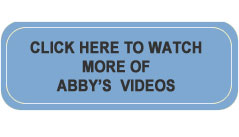Take The Fear Out Of Error Messages
I’ll tell you a secret if you promise not to tell anyone else. When I was about 9 years old I cut the tag off my mattress. You know the one: "Under penalty of law this tag not to be removed even by the consumer." I waited weeks for the mattress police to lock me up. Sometimes your computer will display warnings that carry equally overdramatic messages. The irony for me is that I visualize computer programmers as being pretty mild mannered folks and yet the language they choose to use when there is a computer problem is straight out of a melodrama.
Below are common error messages and what they indicate:
- "Non-system disk or disk error." Fear not. You simply forgot to remove the floppy disk from the A: drive. Remove the disk and press any key on the keyboard. Your computer should continue the startup process without a glitch.
- "You have performed an illegal operation." Wrong. There is nothing illegal about what happened and 9 times out of 10 it was nothing you did. The software program you were in had a minor hiccup.
- "A fatal error has occurred." Should you call 911? Absolutely not! This message merely indicates that whatever went wrong (and you may never know what it was) has caused the program you were in to stop functioning properly.
Try the steps below to handle error messages:
- Give the computer a minute or two to recover, then try to close the error message window and restart your computer.
- If your mouse or keyboard doesn’t respond, "soft boot" (or force quit in Mac speak) the computer. This means to restart or shutdown the computer without pulling the plug.
To soft boot a PC: Hold down the Ctrl (control), Alt (Alternate) and Del (Delete) keys on your keyboard. Follow the instructions on the Close Program window that will appear.
To force quit a Mac: Hold down the Command, Option Alt and Esc (Escape) keys on your keyboard. Hit the Return key on your keyboard. - Keep a diary of error messages including the date, time and what program you were in when the error took place. Write down the error message exactly as it appears. This may prove helpful to a technician if the problem becomes chronic.
Note: You may lose the changes made to a document or program when an error occurs.