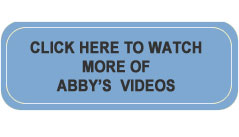G04: Locating documents on computer
QUESTION: I can’t seem to locate documents that I’ve written. How can I find them?
ANSWER: If you have a PC, you can click on Start and then click on Search. Follow the instructions on where to type all or part of the name of what you’re looking for. A window will eventually open with a list of items containing the keywords you typed. Take note of the Folder column that tells you the location of the item.
If you have a Mac, click on the Desktop, then click File, and finally click Find. Type in what you’re looking for. The window that opens will indicate the location of the file at the bottom of the window. To prevent losing a document or file, always make a conscious decision about where it should live during the File, Save As stage.