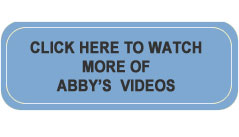Tech Surfing
It’s bad enough when something goes wrong with the computer, but then when its compounded by an awful experience with a phone tech support person…well, it’s almost more than any one person should have to endure. In an earlier article (Tips on Tech Support) I gave suggestions about how to best take advantage of a call to tech support.
Here are some additional bits of advice, if the time comes that you need to call for help:
Have all pertinent information about your computer at the ready. You may need to provide the tech person with the specs on your system. It’s a good idea to have written down the make and model of your computer and the operating system. The make and model (i.e. Sony Vaio PCG-505FX, MacBook, etc.) is usually noted on the front of your computer case. When the computer is warming up the operating system (i.e. Windows XP, Vista, OSX, etc.) will be displayed. Alternatively, if you have a PC, you can find all this information by RIGHT clicking on the “My Computer” icon. Then LEFT click on the word “Properties”. Here you can see the make and model of the computer, the operating system and even the amount of RAM. If you have a Mac, you can click on the Apple in the top left corner, then click on “About This Mac”.
Ask if the tech support person is familiar with your system. I’m all for learning on the job, but not when it comes to tech support. With so many different computer systems being used and a lot of compatibility problems, it is essential that you start your search for answers with someone who is familiar with your system. If the technician is not familiar with your computer system, please feel empowered to ask for someone that is.
If you took advantage of the "Test Drive Form" in my book when you bought your computer (Chapter 7), all the information you need is already written on that form. Handy, isn’t it?