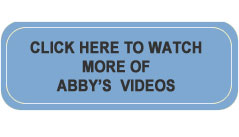Tips on Tech Support
For me, two of my least favorite things in the world are a visit the dentist and a call for computer technical support. In truth, I always leave the dentist office with clean teeth and no cavities. As for the tech support call, it often ends with the problem easily solved. But it’s the memory of the drill that makes me dread the dentist and the memory of an idiot or two at the other end of the line that makes me cringe before I call tech support.
If, and when, the time comes that you need to call technical support, it is best to be prepared:
1) Take notes. As soon as you get a live person on the line (and that can take a bit of time) ask for their name and a direct number that you can call them back at in case you get disconnected or have further questions. Note the date and get a reference number for the call before you hang up. Make a general note about the original problem, so you can track it if it recurs.
2) Give them your phone number. It has happened that I’ve gotten disconnected mid-call and the tech support person didn’t have my number to call me back.
3) Take your time and keep them on the line. If they’re talking too fast, tell them to slow down. Or, if they want to get off the line before you’re sure everything is working properly, ask them to stay on until you’ve tested the computer out. There are times I’ve had to be quite firm about the last point.
4) Don’t hesitate to ask for a supervisor. If you’re not satisfied or feel that you’re not getting anywhere with the tech support person, definitely ask to speak to a supervisor. You may get some resistance, but hold fast.
5) It’s always best to get a new computer up and running right away. You want to be sure to get all the bugs out while you’re still under warranty and your tech support calls are free.
Be prepared that you may get a tech support person on the line who is not qualified to answer your question. It is frustrating, but it can happen. At that point you should either ask for a supervisor, call back and hope to get someone else or track down a computer wiz in your neighborhood who can help you. As for your visit to the dentist, remember to floss!