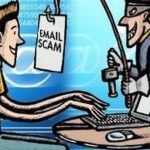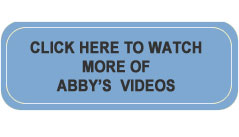Let’s Talk Twitter
Twitter, Facebook, Tumblr…After awhile these crazy words enter our vocabulary, sometimes without our even understanding what they are. Blog by blog you and I will walk through each of these websites, discuss what they might offer you, and how they work.
About a month ago, a friend decided to host a dinner party. She was inspired by the downturn in the economy and the reality that some friends were at risk of losing their jobs. Her idea was to get together a handful of smart, creative, hardworking people, most of who didn’t know each other, and see if any connections could be made. By the end of the night cell numbers and e-mail addresses were exchanged.
I know you think I’ve diverted from topic, but I haven’t. What happened that night was good old-fashioned socializing with an underlying agenda of possibly making work connections. Certain websites are designed after the same idea – they’re referred to as “social networking” sites. Social networking has many purposes – create a discussion around a topic, share news and ideas, find a like-minded soul, discover a long-lost classmate, build your business, and the list goes on. Twitter, Facebook, and Tumblr are social networking websites each designed differently. In this blog, I introduce Twitter. In the coming weeks we’ll get to the others.
Direct from Merriam-Webster (http://www.merriam-webster.com/):</>
Main Entry: 1twit·ter
Pronunciation: ˈtwi-tər
Function: verb
Etymology: Middle English twiteren; akin to Old High German zwizzirōn to twitter
Date: 14th century
intransitive verb1: to utter successive chirping noises
How Twitter Works
“Tweets” are the entries that you type on the website Twitter to share with others. Each entry is limited to 140 characters. You can invite people (referred to as “followers”) to view your tweets and you can decide whose tweets (those you are “following”) you want to read. I have a wide variety of folks I follow – friends and family, NPR, CNN, several bookstores, other authors, and some really helpful computer geeks.
Here’s a look at Twitter’s site:
The box below “What are you doing?” is where you type your missive. You don’t need to worry about counting characters. The number 140 changes, as you type, to reflect how many characters are available. Once you’re ready to share your thoughts, simply click update.
As you can see, in the upper right, I’ve added a photo and my “user name” is abbystokes. Tbbycatt, whose entry is above, has chosen to have a photo as well. You can make those choices for yourself when you click on Settings.
Many tweets include a link. (To review links, refer to p. 178 in “Is This Thing On?”.) The use of links explains how the limit of 140 characters doesn’t really limit how much information can be had from a tweet. If you click on the suggested link, you’ll be brought to a website with more information on the subject tweeted upon.
Those really are the basics of how to operate Twitter. Looks pretty simple, doesn’t it? It is.
What I think can be more mysterious, for some, is why anyone would want to add Twitter to their lives. Keep in mind that you’re the one who controls how much time you spend on your computer and on a given website. I check out Twitter in the morning and evening, but it doesn’t consume any more time than I desire. Twitter is a rich source of information and/or entertainment depending on who you follow. You can get up-to-the-minute news, read a review of the lastest blockbuster, or ask if anyone knows the best way to treat jellyfish stings. Visit me on Twitter: http://twitter.com/abbystokes. See how it feels.
If you want more information about Twitter, let me know and I’ll post a follow up blog. In the meantime, you may find these links helpful: http://tinyurl.com/100tools, http://www.gissisim.com/2009/03/how-to-twitter-like-a-pro/, and http://mashable.com/category/twitter-lists/.