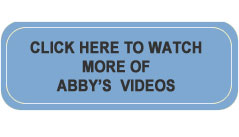Cracking the Web Page Code
I never took a class in computers or read a book to learn to tame the monster. I simply sat down at a computer and fiddled around making many mistakes along the way, but learning as I went. Most importantly, I didn’t let myself get intimidated by the technical terms that the computer savvy so proudly toss around . . . binary codes, expansion slots, file transfer protocol, blah, blah, blah. You don’t need to understand the technical mumbo jumbo to become friends with your computer and master the Internet.
The Internet is designed with a certain visual language that can be as intimidating or baffling as computer jargon. Web sites are designed for you to use the mouse to move from one area of information to another, to submit a request or initiate a search and to scroll up and down the page. Most web sites don’t tell you in words what to do with your mouse in order to take advantage of the things they have to offer. Web designers assume that you know to click on a button that says Next or Submit or Search to go where you want or find what you seek.
Here is a decoder to help you understand and navigate a web page:
- The text that indicates a link to more information is often underlined and in a color that sets it off from the rest of the content.
- When you move the mouse onto a web page link, the mouse arrow usually becomes a hand. It is a web site’s way of saying "Hey, notice me! Click here!"
- Use the scroll bars (both horizontal and vertical) to be sure to see all that the window has on it.
- Use the Back Arrow (top left of the window) to go back to the previous web page.
- After you have filled out a form on a web page you must tell the computer to submit the information. Look for a button to click on that accomplishes this—i.e., Send, Go, Done.
- Think synonyms. If you’re using a search feature, the button to activate the search may say Search, Go or Fetch instead of Find.
Once you’re familiar with how to decipher and navigate the Internet, there will be no stopping you!