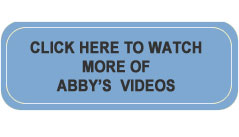Lower Your Computer Buying Risks
I don’t think of myself as a big risk taker, although I did once jump off a cliff in Spain attached to nothing more than a parachute and a Spaniard. Let me be the first to say it: stupid, stupid, stupid. Buying a computer involves a bit of risk (but no cliff jumping) – it’s a big ticket item, and you want to be sure you’re getting the right machine for you. Careful thought and consideration should go into your purchase so you don’t have any regrets.
- Purchase the computer from a reputable store. If for some reason your machine needs to be returned or repaired, you don’t want to go back to where you bought it and see that it’s unexpectedly gone out of business.
- If you’re considering the purchase of a used computer, be sure you have some recourse if it breaks down. This will probably be in the form of a verbal agreement, so only buy a used computer from someone you know and trust. Also, keep in mind that the life span of a computer (due to the constantly changing technology) is at best about 4 years. If the computer is four years or older, say “Thanks, but no thanks.” It’ll be too slow and behind the times to be any fun for you.
- Get your computer up and running right away. Most stores offer a 30-day return policy. That means you must have the computer hooked up and run it through its paces before those thirty days have passed. Otherwise, you may lose the opportunity to exchange it, if there are problems. And if you bought it second hand, the sooner you discover the bugs the more likely the seller will either take the machine back or pay for repairs.
Of the three possible pitfalls above the only one I’ve experienced is the last. I know many folks who are fearful of setting up the computer without help. Their instincts are correct to be cautious. Do get someone to help you, but call RIGHT AWAY. Don’t let months go by in case you need to take advantage of the store’s return policy. My bet is that you won’t have to contact the store at all, but why take the chance?
(Be sure to also read the article Don’t Get Stuck With A Lemon before you make your next computer purchase.)