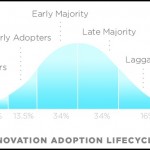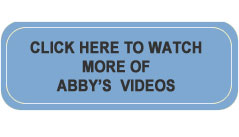Don’t Get Stuck With A Lemon
Recently I answered a phone call from a woman who had just received a new computer from her daughter. When I arrived at her house, the computer was still sealed in its box. As I unwrapped the machine, we talked about what she hoped to learn and what the computer was capable of doing for her.
Setting up the computer was as simple as placing it on her desk and plugging it in. Unfortunately, the computer screen remained black after I turned it on. Something was definitely not right. We couldn’t reach her daughter to find out where she had purchased the machine, so we were left with no choice but to call the computer manufacturer.
The manufacturer required that we register the computer purchase with them before they would give us any technical support. Once we registered, they said that they would be very happy to have the computer repaired, but they would not replace it. All I could think of was buying a new car, driving it off the lot and having it break down before I even got home. I wouldn’t want the car repaired. I would want a new car that works. Once a lemon, always a lemon. My student felt the same way. I was furious and she was almost in tears. I have since found out this is the policy of most computer manufacturers.
So here’s how to avoid getting stuck with a lemon:
- Setup and turn on your new computer within the store’s return policy. (Usually 30 days, but ask.)
- Wait to register the computer until you’re sure everything works properly.
- If there is a problem, call the store where you purchased it, NOT the manufacturer. The store should be willing to replace the machine. The manufacturer will most likely only offer to repair it.
P.S. I have set up hundreds of computers and this has only happened to me twice. However, in the unlikely event that it should happen, you now have the scoop on how to handle it.