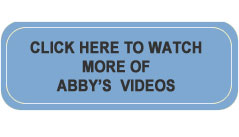Alaska Report #1 – Email While Traveling
This article is being brought to you from the beautiful vistas of Alaska. I’ve been here for a week with my mother, sister and a friend. If the opportunity arises for you to travel to Alaska, grab it!
The first half of our trip was spent on a cruise ship where I wasn’t able to connect my laptop for Internet access. The ship did offer Internet access on their computers at $7.50 for 15 minutes. (Ouch!)
Read below for helpful hints on accessing e-mail while away and how to avoid hefty Internet fees:
- It is important you know what company you use for your e-mail (i.e. your Internet Service Provider or ISP). It will be their web site that you’ll visit for your e-mail. For example, if you’re an AOL user, you’ll go to www.aol.com to check for new e-mail. Some ISPs do not allow access from outside computers. Call or e-mail your ISP to find out what they offer.
- Write your e-mail password down and bring it on your trip. You will not be able to access your e-mail without your password. Many people think they can remember their password, but it is always safer to write it down.
- Bring the e-mail addresses of the folks you want to e-mail while you’re traveling. Just in case your ISP doesn’t let you access your e-mail address book, always bring the addresses that you think you may want to send e-mail.
- Take advantage of the public library at your destination. To avoid the hefty Internet fees on the cruise ship I visited the local library when we were in port. I was able to access the Internet for free!
Being away no longer means being out of touch. I’ve been able to receive and send e-mail no matter how remote our location. I’ve even been able to send e-mail to my grandmother every day so she can experience our adventures almost as they happen.