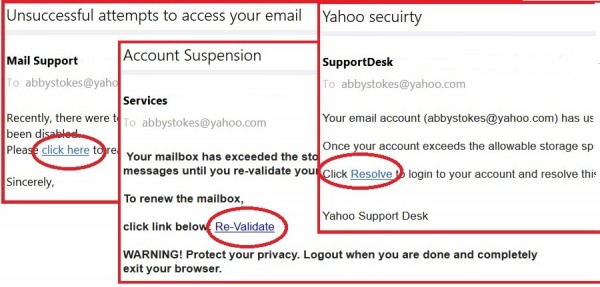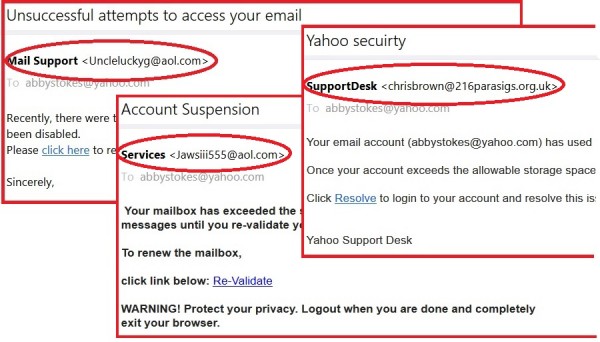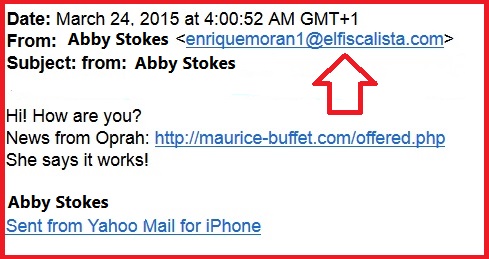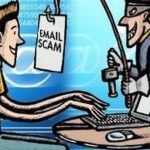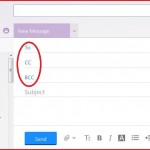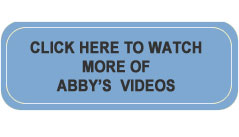HOW TO DETECT AN EMAIL SCAM
Do you open the door to your home to strangers? I didn’t think so. Then why would you open an email from someone you don’t know? It happens more and more that fake emails arrive in your inbox with a subject meant to scare you into action: “Unsuccessful Attempts to Access Your Email” “Account Suspension” “Yahoo [or AOL or Gmail] Security”. Scammers play on your fear or curiosity betting that one or both will compel you to not only open the email, but also click on the link in the body of the email.
DO NOT CLICK ON THAT LINK! At least not yet. Instead let’s check and see who really sent the email.
You’ll notice that the senders on the samples above look just as serious as the subjects: “Mail Support” “Services” “Support Desk”. Let’s dig just a little deeper. Move your mouse arrow over the sender’s name. If the sender’s email address doesn’t appear, click on the name.
Well, looky looky there. Highly suspicious, right? The email addresses exposed are not those of people working in security for my email provider. I’m certainly not going to click on the link in the email sent by Uncleluckyg@aol.com, Jawsiii555@aol.com, or chrisbrown@216parasigs.org.uk and neither should you. If you receive an email like the above and expose that it’s a fraudulent sender, click on Junk or Spam, not Trash. We want to send these kinds of emails through your email servers filter so they can try to prevent further contact.
Now…when you receive an email that has a sender’s name that you do recognize (a friend, business associate, or family member), but the email is suspicious (a vague email suggesting you click on a link) be sure to check and see if the sender really is who you think it is. Do this by clicking on the sender’s name to expose the email address. Below is a perfect example. My name appears as the sender AND in the subject (which tips me off right away that something is fishy). Nothing in the body of the email is personal or specific to me or the recipient – just a ploy to get you to click.
If you receive an email like the one above, DO NOT CLICK ON THE LINK! Instead check and see who really sent you the email. In this case, after clicking on my name we see that the email actually came from enriquemoran1@elfiscalista.com. Whoever that is. Again, the next move would be to click on Junk or Spam, not Trash. You won’t be banishing your friend, co-worker, or family member’s email address to your Junk folder, but instead the rogue sender who make it look as though it came from someone you know.
How did the scammer get their grubby hands on the names that they use and abuse? Possibly when you or someone you know didn’t practice good netiquette by using the TO: box instead of BCC: when sending a mass email. Read BCC: vs TO: for Email and Tidying an E-mail to be Forwarded for steps on how to be a safer and more responsible emailer.
You can read more on how to secure your identity and your computer in Practical Precautions (Chapter 16, page 252) in “Is This Thing On?” A Friendly Guide to Everything Digital for Newbies Technophobes and the Kicking & Screaming.
Additional helpful security information can be found in the videos and handout links below:
Protect Your Mobile Device with a Passcode
Rid Yourself of Spam Emails on a Tablet