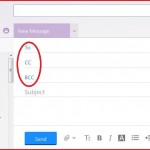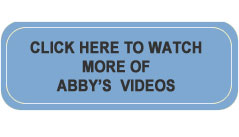Tidying an E-mail to be Forwarded
Are you receiving a massive number of forwarded e-mail jokes, petitions and chain letters? I know I am. What frustrates me more than an inbox full of impersonal forwarded e-mail is when those e-mails require me to scroll down and down and down before I get to the actual content, revealing incomprehensible routing information and all past recipients along the way. Rather than simply clicking on “Forward” and sending on all the gobbledygook, why not clean up the e-mail and send only the content you desire?
Here’s how:
1) Open the e-mail you want to send on to others.
2) Scroll to the bottom of content that you want to capture.
3) Place the cursor to the right of the last word of the text.
4) Depress the left mouse button and keep it depressed as you move up the text.
You’ll notice that the text will scroll down as you move up. This clicking and dragging is a tricky operation, but with a little practice you’ll get it. Do NOT release the mouse button until all of the desired text is highlighted. If you have gone to far up the text, keep the mouse depressed and move back over the highlighted text. This will deactivate that text.
5) Once the text is highlighted release the mouse button and click on the word “Edit” at the top of your screen.
6) Click on “Copy” in the menu that opened. The text you highlighted is now being held in the brain of the computer until you tell it where to place it.
7) Generate a new e-mail template. This is most likely done by either clicking on “Write”, “Compose” or “New Mail”.
8) Click inside the text box of the new e-mail to activate it.
9) Click on “Edit” at the top of your screen.
10) Click on “Paste” in the menu that opened. Bravo! Now you can now tidy up the text by deleting any unnecessary spaces or you can add your own text within the content that now appears.
11) Address the e-mail to whomever you want remembering to use the BCC feature to keep people’s e-mail addresses private.
Why not ask your friends if they want to receive forwarded jokes, petitions, etc. Keep in mind that a personal note from a friend is much more welcome than a bunch of impersonal e-mails passed on to many.